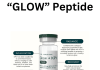Work order management does more than merely automate a field service business. It improves asset management, impacts how your teams work by optimizing workflows, and streamlines communication channels.
All these benefits come with change management and field service operations. An unresponsive software vendor, frequent software outages, or worse, data breaches adversely impact your business.
Hence, you must choose your work order management software carefully. This article shares a checklist of top features your work order management software should have for effective automation.
Top 8 features a work order management software should have for effective field service operations.
Work order management software helps organize and automate manual and low-risk tasks across field service operations.
To ensure you choose a suitable software vendor, ensure the presented work order management solution has below top eight features:
Customization
General project management software is not suitable for integrating with field service workflows. Look for a dedicated work order management solution that understands the requirements and challenges of field service businesses.
Having customization options makes the transition from paperwork to automation seamless. Moulding software with pre-defined processes or branding brings familiarity to your team. A business can always optimize further slowly.
For example, check for features like custom form creation for capturing data, creating custom fields for filtering available field service technicians, customizable templates, etc.
Communication tools
What’s the point of implementing software when you still have multiple phone calls to check field service technician availability?
A good work order management software will include multiple modes of communication and automate repetitive asks. Check for a centralized location to communicate via chat messages or comment on jobs. It should include options to share images, videos, text, files, etc., with teams for better async collaboration.
For example, if a labor wants time off, they can raise a request, and the manager has to approve or deny it as per circumstances.
Editable and trackable work order creation
It’s natural to change job details as field services can get unpredictable. To avoid rework, ensure the chosen work management software has editing features.
It should also include the ability to update and track job status. It should share notifications with assigned workers and managers when something goes wrong. Also, make a list of recurring, one-time, or high-value jobs. Check if your software vendor can digitize these jobs as the business requires.
Dashboard for visibility
One way work management software will improve business visibility is via dashboards. A customizable dashboard will allow you to track key performance indicators your business defines. Ensure it allows editing views to gain perspective.
A dashboard helps prioritize tasks and ensure urgent ones are taken care of. For example, using Zuper – a dedicated field service software, you can color code fields to organize jobs.
Documentation
Documentation for creating standard operating procedures eliminates rework and training. Check construction glossary for quick look at the definition.
Check if the work order management software includes provisions to create and publish documentation for the field service operations. This includes manual preparation for using equipment, best practices for storing materials, publishing process documentation, etc.
The software should also support documentation across content formats like videos, documents, audio, images, etc.
Collaboration
Work management software enables multiple stakeholders to collaborate without being in the same location. Your team can remotely manage field service technicians and stay updated about on-ground situations.
Check for async collaboration features which save time and effort. For example, find out if the software allows the automated assigning of jobs, eliminating phone calls.
Record keeping
Work order management software should be able to save historical data on completed jobs and track progress. This helps gain insights into optimizing the job or how productive the field service technicians are.
It should also enable workers to update remotely on work status or raise tickets for concerns. With available records, the software can also suggest resolutions used in the past. This also helps with training workers based on previous job data.
Mobile App
Field service jobs are often remote. A mobile app is essential for back-office teams to stay connected with field service technicians.
Being on the job site also means the mobile app should be intuitive – one cannot add more cognitive load to their existing work. It also makes it easy to communicate, share urgent messages via notifications, and quickly access documentation. Also, the manager can prepare checklists that field service technicians can update and get tracked for job completion.
Your work management software should simplify field service operations
Paying for incompatible software will make your operations more complicated. At Zuper, our field service software includes the above-mentioned features, and our support team ensures it compliments your existing workflows.
Book a demo to learn how our work management solutions can help manage your orders.