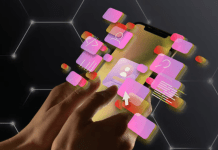Creating high-quality website content is hard and time-consuming work. It’s easy to see why many “content creators” copy content and publish it under their name or otherwise.
Among the adverse consequences of this type of theft for e-commerce and content owners are a decline in customer loyalty, the site that originally posted the content getting pushed down in rankings, and loss of traffic.
This article will define website content theft and explain how you can protect your content.
The Unauthorized Use of Content is Stealing
Website content theft is a third party’s unauthorized use of content they did not create. The most commonly copied content includes images, blog posts, and audiovisual components. Usually, entities steal content using automated software that copies content and scans websites.
Content is copied to generate ad revenue and traffic for low-quality sites. You can also copy customer reviews and product descriptions on e-commerce sites.
How to Find out Your Content was Copied
There are several ways you can find out if your content got copied. You can install software to monitor the internet for copies of your content and notify you automatically. A Google search can also reveal your content was stolen. You can type in elements of your text, and the search results might show copies of your work somewhere.
Finally, you can use recognition software and image search tools or paste your text in Copyscape to search for duplicates.
How to Prevent Theft
Adding a content locker is recommended if your site is on WordPress. This will not only prevent theft but also increase your subscribers and followers. If you lock your content and it’s high-quality, visitors to your site have a reason to share it or subscribe to your email list.
It’s very easy to lock content in WordPress. Your goals will determine the exact approach. If you want to grow your email list, you can ask people for an email to unlock it for their use.
Types of Content Lockers
There are four primary content locker types: a social locker, password protection pages, an opt-in WordPress locker, and membership sites.
Content can be locked through WordPress’ inbuilt password protection.
Only those visitors to your site who agree to share your content on social networks get access to it via the social locker function.
If you set up a membership site, you can limit access to members only.
Last but not least, the platform’s opt-in locker requires users to sign up for an email list to access the content. Most people who are looking for a simple way to increase the number of subscribers find this the best locking option.
Add a Copyright Notice
To remove any doubt as to your content’s accessibility, add a copyright notice on your website. You can add text to your footer. While the exact text doesn’t matter, you should mention the copyright symbol or the word “copyright,” the name of the site, and the year. Then, you can update the notice every year.
It’s also a good idea to state that scraping and stealing content is not allowed in your terms and conditions. You can add components like customer reviews or prices, which are not subject to intellectual property protection.
Watermark Pictures
Pictures are one of the most commonly copied website elements. You tag pictures with ownership proof by watermarking them. There are different kinds of watermarks, from clearly viewable logos to almost invisible marks.
Unfortunately, neither watermarks nor copyright notices on websites will prevent content theft 100%. What they will do is require extra effort for violators and make the theft more obvious. The thieves will have to work on removing the watermark.
Block Scraping
Using scrapers to steal content is increasingly common. You can block these bots’ IP addresses using robot.txt files. Theoretically speaking, bots will recognize the notice before they scrape content, but they could ignore it.
Sign up for Google Alerts
All you need is a Google account to use Alerts, which can scan for your name or the name of your website. Once you set them up, you’ll be emailed notifications of search results.
If you do a Google search to check if your content has been copied, enclose the elements you’re searching for in quote marks.
Show Post Summaries via RSS
You can set up an RSS feed to display post recaps to include an extra layer of protection. While it could harm readability, it will stop scrapers from accessing your text via RSS feeds.