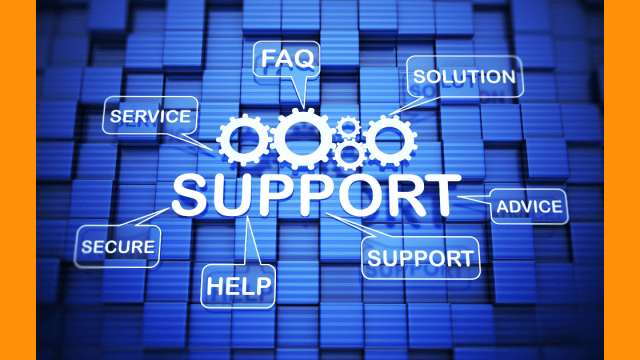
Remote support keeps hybrid and remote-first organizations productive, but doing it safely requires a deliberate playbook. This article outlines practical guardrails for consent, auditing, and unattended access, plus workflows and metrics that keep helpdesks fast and compliant. Adopt these steps to reduce risk, resolve tickets sooner, and build user trust across time zones.
Principles: Consent, Least Privilege, Auditability
Begin with explicit consent for attended sessions. Display a clear prompt, name the technician, and show what will be shared (screen, audio, clipboard). For sensitive data, provide a “view-only” mode. Enforce least privilege by mapping roles (helpdesk, admin, auditor) to granular permissions: connect, view, control, file transfer, elevate, or record. Log every action with timestamps and device identifiers; protect logs against tampering and set retention windows aligned to policy.
Unattended Access with Guardrails
Unattended access is essential for patching, off-hours fixes, and kiosk devices. Require device enrollment, unique per-device secrets, and MFA for technician logins. Restrict access by device groups, IP ranges, geographies, and schedules. Use just-in-time elevation so technicians request admin rights only when required, with approvals captured in the audit trail. Disable drive and clipboard mapping by default; enable temporarily when a change ticket requires it.
Secure Setups: Network, Identity, and Endpoint
Place the remote support gateway behind HTTPS with modern TLS and HSTS. Terminate traffic at a reverse proxy that supports health checks and rate limiting. Integrate with your identity provider for SSO, MFA, and automatic deprovisioning. On endpoints, run a lightweight agent that validates signatures, auto-updates, and exposes only the minimum ports. Maintain separate technician and user paths to simplify segmentation and incident response.
Session Recording and Privacy
Record sessions for privileged actions and break-glass events. Store recordings in encrypted, access-controlled repositories; tag them with ticket IDs and device names. For privacy, pause or mask recording when sensitive fields (passwords, payment data) are in focus. Offer a standard disclosure so users know recordings exist and how long they’re kept. Auditors should have read-only access, with every playback logged.
Triage Workflow That Scales
Adopt a simple, repeatable flow: validate identity, obtain consent, collect diagnostics, attempt remote remediation, and document outcomes. Use prebuilt runbooks for common issues—printer resets, profile corruption, VPN glitches, browser caches. Automate data collection (OS, uptime, disk, CPU/RAM, last patches) when a session starts. Standardize closure notes and attach recordings and logs to the ticket to speed later investigations.
Metrics and Alerting
Track mean time to acknowledge, mean time to resolve, first-contact resolution rate, technician utilization, and user CSAT. Alert on spikes in failed connection attempts, denied consents, or after-hours admin sessions. Review anomalies weekly and refine role permissions and routing rules. Synthetic tests should open the support portal, complete MFA, and initiate a loopback session to verify end-to-end reliability.
Change Management and Training
Pilot the new playbook with a small group. Provide technicians with short, scenario-based exercises and keyboard-only workflows for accessibility. Publish user-facing guides with screenshots explaining consent prompts, privacy protections, and how to end sessions. Collect feedback, iterate on UI labels and prompts, and schedule quarterly refresher training. Tie access to current training completion to keep standards high.
Business Continuity and Incident Response
Ensure break-glass procedures exist for critical outages: documented steps, predefined approvers, and time-boxed credentials. Test failover for the gateway and ensure agents reconnect automatically. During incidents, prefer read-only access first, then elevate with explicit approvals. Afterward, run a blameless review, exporting timelines from logs and recordings, and update runbooks accordingly.
Choosing Tools that Fit
Select solutions that are easy to deploy, secure by default, and priced for small teams. Favor products that combine consent prompts, granular roles, unattended access policies, session recording, and strong logging. Unified dashboards reduce swivel-chair work and shorten investigations. Remote support platforms like TSplus Remote Support provide browser-based assistance with MFA, audit trails, and minimal endpoint overhead.
Final Checklist
Require consent, enforce least privilege, log everything, and protect recordings. Control unattended access with enrollment, schedules, and approvals. Integrate identity, standardize triage, monitor outcomes, and rehearse break-glass. With these practices, distributed teams deliver fast fixes without trading away security or user trust. Document ownership, escalation paths, and maintenance windows in writing.










