
There are various reasons why people, such as students and professionals, would want their PDF files converted into Microsoft Word files. A PDF file isn’t editable, so having it in a Word version lets you edit it effortlessly without disturbing its original. Furthermore, Word files are also more easily distributable on various networks and devices.
The Internet is an excellent place to find tools that can convert files in PDF to Word files. However, as you search around, you can literally find a lot of platforms boasting the most top-notch features. But really, not all of them can provide what exactly you are looking for.
So, in this comprehensive discussion, you’ll find some of today’s best PDF to Word converters, such as SwifDoo PDF, which also offers PDF to DWG, PDF to Excel, and many other conversions. Ready to learn about them? Read on. But first, let’s tackle the most important things to consider when converting PDF files to Word files.
Things To Consider Before Converting Your PDF File To A Word Document
When choosing a tool to convert your PDF files to Word files, there are several factors you must consider. You must pay attention to these considerations because the conversion process may affect the quality and accuracy of your file.
This constitutes the complexity and layout of your PDF file since some documents may have multiple tables, columns, font styles, graphics, or images that can be difficult to convert. Therefore, you must choose a converter that won’t alter the layout of your document.
Additionally, similar to when using any other software, security and privacy must be taken into account. It is a fact that some PDFs may have passwords, encryptions, or restrictions that might impede the conversion.
Moreover, many PDF to Word converters may be free to use, but there’s also nothing wrong when you choose those that are not. Choose those that are affordable but can provide what you exactly need. Some converters may be low-cost, but there are limitations on file sizes, the number of conversions, and other features.
Lastly, it would be best if you also considered the convenience of using the tool, as well as the factor that online or offline converters may affect your conversion’s speed and accessibility.
Converting Tips And Tricks
Plus, to optimize your PDF to Word conversion, you must make sure to consider checking the quality and accuracy of the converted file. Some converters have an OCR feature that recognizes and converts scanned or handwritten texts as well.
You may also want to take advantage of their batch conversion feature if you need multiple PDF files converted.
Best PDF To Word Converters In 2024
Now you’ve learned the most important factors to consider when choosing the suitable PDF to Word converter for you, let’s get to know some of today’s best PDF to Word converters, starting with our top choice.

1. Top Choice: SwifDoo PDF
Born in 2017, SwifDoo PDF provides practical and quick solutions to all your relevant needs concerning your PDF files, from editing and organizing them to converting and protecting these files.
But, despite being a young team, SwifDoo PDF has already helped several users worldwide process millions of PDF documents. With SwifDoo PDF, you can convert your PDFs to Word, Excel, JPG, PowerPoint, DWG, HTML files, and more.
Simple To Use
Its PDF to Word converter is the best of the bunch. It is straightforward to use. Simply visit the website, upload or drag and drop your PDF to the converter, and it will start the conversion as soon as it has your file. Once the conversion is complete, you can download the converted file in just one click.
High-Quality And Secure
SwifDoo PDF ensures that your converted document is high quality like its original. You can also convert your files anytime and anywhere you want, as this tool works on Windows, Mac, and Linux browsers. Plus, SwifDoo PDF’s PDF to Word converter employs a 256-bit SSL connection to guarantee the utmost security of your files. Go ahead and try it!
Continue reading for the other impressive PDF to Word converters.
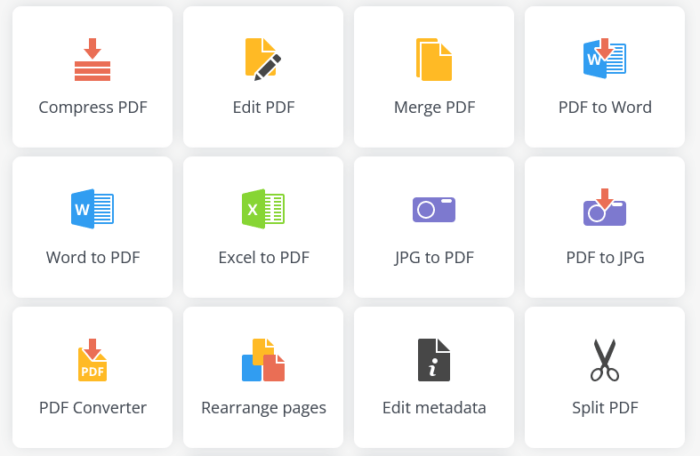
2. PDF Candy
Like SwifDoo PDF, PDF Candy is also one of the simplest-to-use PDF to Word converters today. Its clean and uncomplicated interface makes navigation very fluid. You can convert your PDFs in a single click.
As soon as you land on its homepage, you can begin converting immediately. And, if you scroll down, you can see various options to convert your PDF file to Word, and vice versa, or convert PDF to DOCX, and vice versa, again.
PDF Candy has a total of 47 tools – not just its PDF to Word converter – which consist of PDF compressors and mergers, as well as tools that can watermark your files. This comprehensive toolset is among the reasons it is on this best list.

3. WPS PDF To Word Converter
Also another great tool for quickly and conveniently converting PDF to Word files is WPS PDF to Word Converter. This tool also makes it possible to convert batches of documents and wish to retain their original formatting. It works on both PC and mobile, and has an online converter, too.
You’ll also love this converter because you can have the freedom to choose the pages you want to convert, put them in the order you prefer, and export a brand-new document in various formats, all with their original formatting and layout kept intact.

4. Adobe’s Free PDF To Word Converter
PDFs are from the Adobe software, so it is just right that they also offer a PDF to Word converter. You can do so by heading to their PDF to Word converter page online, simply dragging and dropping your PDF, and downloading the converted file.
Adobe’s free PDF to Word converter also allows you to edit the converted file in MS Word right from Acrobat. Yes, there is no need to transfer from one software to the other. All you have to do is sign in.
Conclusion
PDFs are a popular file format when it comes to sharing and preserving your documents. However, sometimes, you may need to edit them in other file formats like Microsoft Word and Excel.
Should you need to make changes, add your comments, or extract data from your PDF file, you will need to use a PDF converter that converts the file to a more editable format.
Take advantage of the insights you learned about above for a hassle-free PDF to Word conversion.










