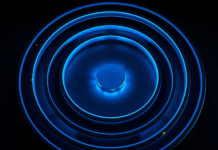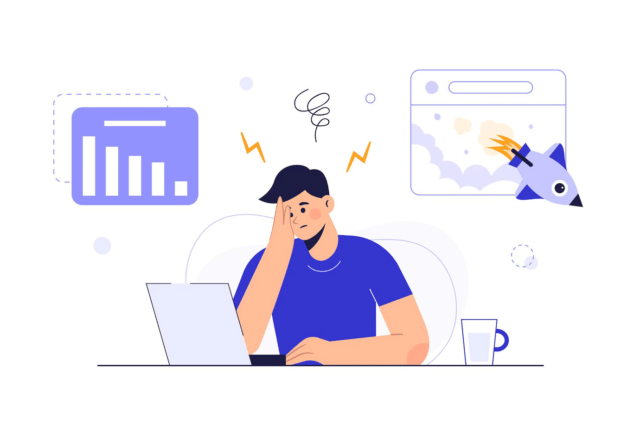
According to a survey run by C+R Research, 42% of Americans are still paying for subscriptions they don’t use. Forgetting to disable unnecessary subscriptions is sometimes just as easy as signing them up. If you’ve messed up your accounts and have no idea how to cancel a recurring payment, this article is for you. Read on to find out what’s wrong with forgotten automatic payments and how to stop spending on services you don’t need.
Spending on subscriptions: average sum?
You may wonder, “how many subscriptions do I have?” Probably more than you think. According to the survey mentioned above, consumers usually spend $133 more on paid subscriptions than they estimate. While an average adult spends $219 a month on automatic payments. Just think: you can waste more than half of your budget on unuseful tools.
Why are subscriptions bad?
Recurring payments are very convenient with the services you regularly use. You only need to enter the payment information once to subscribe, and all subsequent charges will be made automatically, without your confirmation. But the more virtual purchases you make, the harder it is to find all forgotten subscriptions. Perhaps you signed up for a free period and missed the first charges. Or a family member has made a purchase without your knowledge. Maybe you stopped using the subscription long ago and even deleted the app but forgot to turn off auto-payments. All of these little things are hard to notice until you realize something is lightening up your wallet.
How do I cancel my subscriptions:
You can both disable a subscription manually and automatically. Explore our checklist and follow the steps to get rid of unwanted expenses.
Make a list of everything you currently pay
Review your Google and Apple account settings, check the payment history and count the number of automatic purchases. Look at your monthly, six-monthly, and yearly bank statements. Remember, different subscriptions may request the payments at various intervals, from a month to a year. If you are unsure where to get your bank statement, contact the bank’s customer service department. Manual tracking is effective but monotonous and requires concentration. Be patient and try not to miss a line collecting expenses.
Keep useful subscriptions
Revise your current subscriptions and categorize them. If there are several similar services in a category, check how frequently you use each application and disable unnecessary ones. For example, you may use multiple streaming services to watch videos. Consider which platform offers you more benefits. Remove unwanted apps or change subscriptions according to your needs. Get a family subscription instead of a private one, and ask your friends and siblings to split the paycheck.
Let an app cancel subscriptions for you
You might ask, “how to find all my subscriptions at once?” Try optimizing your spending with automated services. Install the app, connect bank accounts and credit cards, and run an analysis. The app will show you the current expenditures and prompt you to deactivate recurring payments. Be careful and check every suggestion responsibly. Automatic apps do not recognize the subscription categories and suggest canceling both unnecessary subscriptions and mandatory bills.
Use Subscription-Tracking Tools
To avoid checking every line on your bank statement, use automated services to keep track of your recurring payments. Our advice is to manage subscriptions with Saldo Finance. The tool will help you quickly track regular payments connected to your phone, computer, tablet, and other devices. The platform analyzes expenses from each account and bank card to display them as categories. You can customize the expense categories or create your own optionally.
Keeping track of subscriptions manually is difficult, especially if they’re signed to different accounts. Automatic subscription-tracking tools can save you hours and hundreds of dollars on recurring payments. Cancel forgotten subscriptions, manage your budget, and track spending in one click.