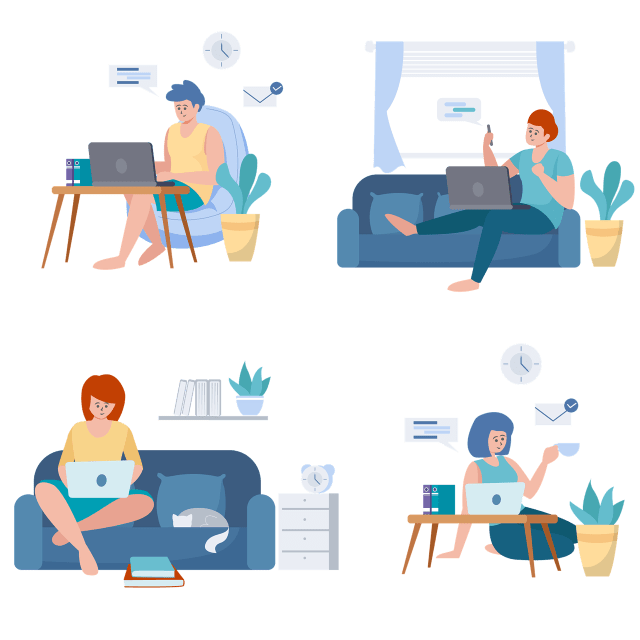
As businesses around the globe embrace flexible work environments, the demand for robust remote work tools has never been greater. These tools enable seamless collaboration, enhance productivity, and provide the necessary flexibility for employees to work from virtually anywhere. However, with this shift comes a critical need for tools like TSplus Remote Access that are not only user-friendly but also highly secure. This dual emphasis is essential for maintaining operational efficiency, protecting sensitive data, and ensuring employee satisfaction. Also allow employee’s to communicate and chat with clients that adds more value to the clients satisfaction.
In this article, we explore why secure and user-friendly remote work tools are indispensable for businesses adapting to the evolving workplace landscape.
The Rise of Flexible Work Environments
The concept of flexible work has evolved from a trend to a necessity. Driven by advancements in technology and accelerated by global events such as the COVID-19 pandemic, businesses have had to reimagine traditional work models. Hybrid and fully remote work arrangements have become commonplace, offering employees the freedom to balance professional responsibilities with personal needs.
While the benefits of flexible work environments are undeniable, they come with unique challenges. These include maintaining effective communication, ensuring collaboration across time zones, and safeguarding sensitive business data. Addressing these challenges requires the integration of secure and intuitive remote work tools that align with organizational goals.
Security: A Non-Negotiable Priority
In a world where cyber threats are escalating, security has become a cornerstone of any remote work strategy. Remote work inherently expands an organization’s attack surface, making it more susceptible to breaches. Employees accessing company resources from various devices and networks create vulnerabilities that cybercriminals can exploit.
Key Security Features for Remote Work Tools
- End-to-End Encryption: Ensuring that data is encrypted during transmission and at rest protects sensitive information from unauthorized access.
- Multi-Factor Authentication (MFA): Adding an extra layer of security through MFA helps verify user identities, reducing the risk of unauthorized access.
- Regular Updates and Patches: Keeping remote work tools updated ensures that vulnerabilities are addressed promptly, minimizing exposure to threats.
- Granular Access Controls: Implementing role-based permissions ensures that employees can access only the information they need for their tasks.
- Compliance with Data Protection Regulations: Adherence to standards such as GDPR, HIPAA, or ISO 27001 demonstrates a commitment to data security and builds trust with stakeholders.
User-Friendliness: Empowering the Workforce
While security is paramount, usability cannot be overlooked. Remote work tools must be intuitive and easy to use to maximize adoption and productivity. Employees are more likely to embrace technology that simplifies their workflows rather than complicates them.
Characteristics of User-Friendly Remote Work Tools
- Intuitive Interface: Tools with a clean and simple design reduce the learning curve for users.
- Seamless Integration: Compatibility with existing systems and third-party applications enhances workflow continuity.
- Mobile Accessibility: Ensuring that tools are optimized for mobile devices allows employees to work effectively on the go.
- Customizable Features: Offering flexibility in settings and configurations enables users to tailor tools to their specific needs.
- Reliable Support: Accessible customer service and comprehensive documentation empower users to resolve issues quickly.
Balancing Security and Usability
One of the biggest challenges in developing remote work tools is achieving the right balance between security and usability. Overly complex security protocols can frustrate users, while overly simplistic tools may compromise sensitive data. Striking this balance requires a thoughtful approach that prioritizes both the user experience and robust security measures.
The Role of Collaboration Tools
Collaboration tools are the backbone of remote work environments. They facilitate communication, project management, and teamwork, enabling employees to stay connected regardless of location. Popular tools such as Slack, Microsoft Teams, and Zoom have become staples for businesses worldwide.
Ensuring Security in Collaboration Tools
To safeguard sensitive communications, collaboration tools must incorporate:
- Secure File Sharing: Implementing encryption and access controls to protect shared documents.
- Monitoring and Auditing Features: Tracking user activity to detect and respond to suspicious behavior.
- Integration with Security Solutions: Combining with existing firewalls, VPNs, and antivirus software for enhanced protection.
Enhancing Usability in Collaboration Tools
- Real-Time Updates: Providing instant notifications and updates keeps teams aligned.
- Cross-Platform Compatibility: Ensuring that tools function seamlessly across different devices and operating systems.
- User Training Programs: Offering training sessions to help employees maximize tool functionality.
Case Studies: Success Stories in Remote Work
Case Study 1: A Global Consulting Firm
A global consulting firm implemented a suite of secure and user-friendly remote work tools to support its hybrid workforce. By leveraging cloud-based collaboration platforms with advanced encryption and MFA, the firm maintained data security while enabling seamless communication across its global teams. The user-friendly design of the tools ensured high adoption rates, boosting productivity and employee satisfaction.
Case Study 2: A Mid-Sized Tech Startup
A tech startup transitioned to a fully remote model, adopting tools that prioritized both security and usability. The startup integrated video conferencing software with end-to-end encryption and implemented single sign-on (SSO) for streamlined access. These measures enhanced security while simplifying the user experience, allowing the team to focus on innovation.
Future Trends in Remote Work Tools
The evolution of remote work tools is ongoing, with emerging technologies poised to further enhance security and usability. Key trends include:
- AI-Powered Security: Leveraging artificial intelligence to detect and mitigate threats in real time.
- Zero Trust Architecture: Adopting a security model that assumes no device or user is inherently trustworthy, requiring continuous verification.
- Enhanced Collaboration Features: Incorporating augmented reality (AR) and virtual reality (VR) for immersive remote meetings and brainstorming sessions.
- Focus on Mental Health: Developing tools that integrate wellness features to support employees’ mental well-being.
Conclusion
As businesses navigate the complexities of flexible work environments, the importance of secure and user-friendly remote work tools cannot be overstated. These tools not only safeguard sensitive data but also empower employees to perform at their best, regardless of location. By prioritizing security and usability, organizations can create a resilient and adaptable workforce, ready to thrive in the ever-changing world of work.










