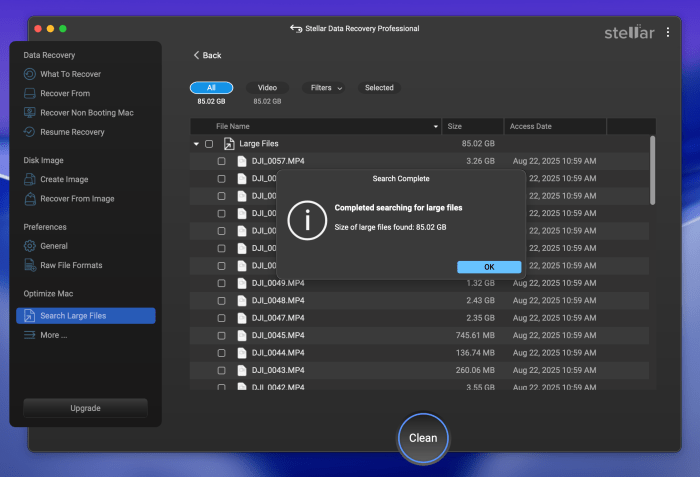I never thought I would need Mac data recovery software until the day I did. Like most Mac users, I assumed that once something was deleted, it was either gone forever or sitting safely in the Trash. That illusion broke when I accidentally deleted a folder on my external HDD. Not just a few files, but weeks of work, gone in seconds. That’s when I turned to Stellar Data Recovery Professional for Mac.
I’ll explain in this article whether it’s worth having on your Mac and how it actually feels to use this tool, what it does well, where it could be better.
Installation and First Impressions
The installation was quick, nothing unusual there. What caught my eye was how clean and straightforward the design felt. It didn’t look intimidating, but at the same time, it didn’t feel like a toy app either. You get the choice to switch between dark theme, light theme, and even a vibrant theme, which is a small touch, but I appreciate it. I spend hours staring at my screen, so having control over the look of my tools matters more than I realized. I went with dark mode, much easier during late-night sessions.
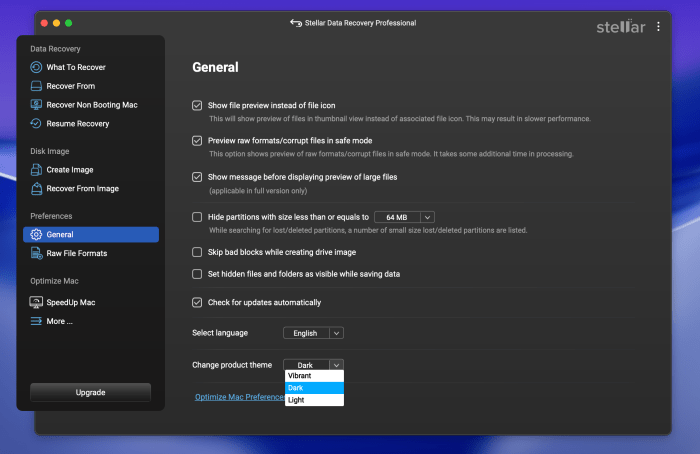
Scanning and Recovery
Let’s talk about what it’s built for, recovering deleted files on Mac. When I launched the software, it asked me what kind of files I wanted to recover. Photos, videos, documents, audio, you can select all or just the ones you need. That’s handy because scanning everything takes longer, so if you know what you’re after, you can save time.
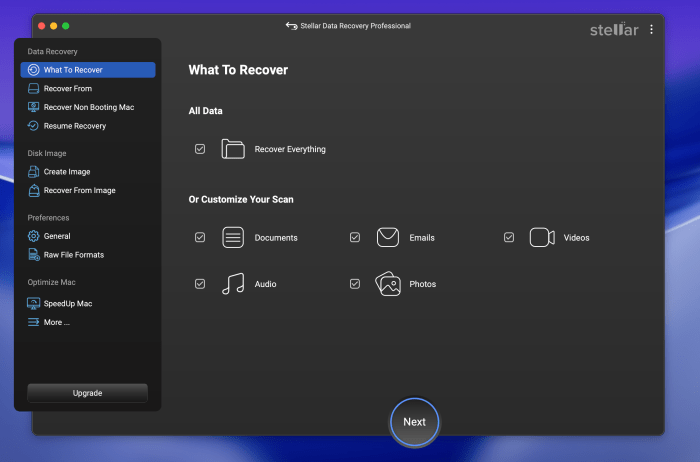
I tested it on my external hard drive first, the one where I lost those photos. The quick scan finished in a few minutes and pulled up a decent list of recoverable files. But the deep scan is where it really shines. It took longer, as expected, but it dug out files I hadn’t seen in years. Some of them I had deleted ages ago. That was both impressive and slightly unnerving, because it reminded me that “delete” on a Mac doesn’t always mean gone forever until it’s overwritten.
The best part was the preview. I could actually see thumbnails of my photos before recovering them, which saved me from restoring junk files I didn’t need. In the end, I got back all the important stuff I was worried about.
Additional Features That Actually Help
A lot of recovery software just focuses on one thing, getting files back. Stellar adds a few more tools that I didn’t expect to use as much as I did for my other drives.
- Duplicate File Finder
Over the years, my Mac has collected duplicate photos, videos, and PDFs. Stellar’s built-in duplicate finder helped me clear a shocking amount of redundant files, freeing up gigabytes I didn’t even know I had wasted.
- Large File Finder
This was another lifesaver. My another SSD is always low on space, and this feature scanned and listed files by size. It was much easier to spot and delete unnecessary large video files that were just sitting around. - Speed Up Mac Utility
This isn’t a gimmick. After running it, my Mac genuinely felt lighter. It cleared system junk, cache, and other clutter that builds up over time. It’s not as powerful as a dedicated optimization tool, but it’s a handy bonus for anyone who doesn’t want extra apps cluttering their Mac.
What I liked about these extras is that they’re practical. They don’t feel like features added for the sake of a checklist. They fit naturally into the workflow of someone who’s already dealing with storage and data issues.
Performance and Real-Life Use
In terms of performance, Stellar Data Recovery Professional for Mac runs smoothly. The scans are resource-heavy (as any recovery scan would be), but the software didn’t freeze or crash. Even when I was scanning a 2TB external drive, the progress bar moved steadily without interruptions.

The recovery itself is straightforward: you select the files you want, hit recover, and Stellar restores them to a safe location. The success rate was solid. Some corrupted files couldn’t be salvaged, which is expected, but most of what I wanted was fully usable.
One thing I’ll add: recovery speed depends heavily on the drive size and health. For smaller SSDs, scans are quick. For large drives, patience is required.
What I Didn’t Love
No software is perfect. A couple of things stood out:
- Deep Scan time: It’s thorough, but long. I ran a full scan on a 2TB HDD, and it took two hours. Not a dealbreaker, but something to plan for.
- Preview limitations: You can preview many file types, which is great, but not everything. For some lesser-known formats, you only see a generic icon.
Still, these issues didn’t overshadow the overall experience.
Pricing – Is It Worth It?
Stellar Data Recovery Professional for Mac isn’t free. There’s a trial version that lets you scan and preview files, but to actually recover them, you need a paid license which starts for just $89.99 for one year license. The cost feels justified given the breadth of features, this isn’t just recovery, it’s a suite of tools for managing Mac data better.
And honestly, when you’ve lost something valuable, be it work documents, photos, or videos, the price becomes small compared to the peace of mind.
Why I’d Recommend It
After weeks of using it, here’s my takeaway: Stellar Data Recovery Professional for Mac is more than just recovery software. It’s a reliable safety net for your data and a practical tool for keeping your Mac’s data under control.
- If you’ve ever lost files and thought they were gone forever, this will give you hope.
- If your Mac feels cluttered and sluggish, the duplicate finder, large file finder, and speed-up utilities are genuinely useful.
- If you care about having a clean, customizable interface (dark, light, vibrant), it just makes the process nicer.
I went from panic (after deleting my folder) to relief when I saw those files restored. That alone made the software worth it. The extra tools? That was the bonus that kept me using it even after recovery was done.
Final Verdict
Data loss can happen to everyone at some point, whether by accident, formatting, or drive corruption. Having a trusted Mac data recovery software on hand makes all the difference. Stellar isn’t perfect, but it’s dependable, easy to use, and adds features that actually make your Mac experience better day to day.
Would I recommend it? Absolutely. If you’re on a Mac and care about your data, Stellar Data Recovery Professional for Mac deserves a spot in your toolbox.