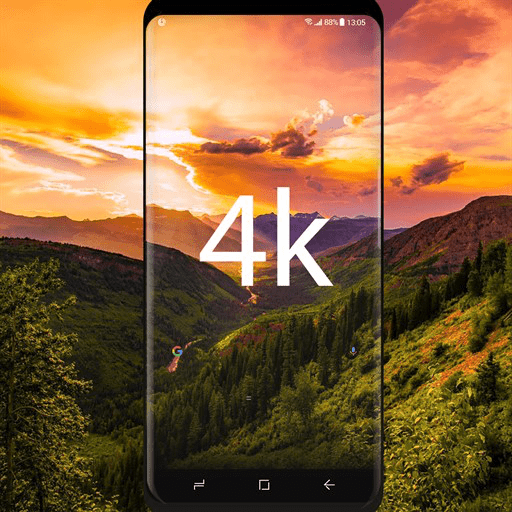
4K video is very popular now. Almost all the latest video recording devices like iPhone, DJI, GoPro, Camcorder, Android phone, Dashcam, and others supporting shooting video in 4K. Many video hosting platforms provide 4K and even 8K, 12K, 16K videos for watching. It’s a trend for higher resolution of images and videos because of the better quality.
What Is a 4K Video?
Usually, there are two common standards for 4K videos. Those are 4160 x 2160 and 3840 x 2160. The first is mainly used for movie theaters, the latter is widely used for TV, media platforms, and gadgets. You can tell from above that 4K means there are approximately 4000 pixels in the width of an image, that’s exactly the four times of previously popular 1080P (1920 x 1080). Therefore, the quality, the clarity is much higher than 1080P images and videos.
So as the size. Video file size is decided by audio bitrate, video bitrate, video length, codec, etc. And video bitrate is decided by video resolution and frame rate. Apart from the video length and codec which can be the same factors for video in any resolution, the two that affect video size most are resolution and frame rate. And of course, 4K resolution is high.
Video is made up of photos. Generally, there are three frequently adopted FPS a.k.a. frames per second for 4K videos in recent days: 24 FPS, 30 FPS, and 60 FPS. Although cameras to shoot 4K 120 FPS video for professional users does exist, we will not focus on these this time. Hence, a 4K video with 60 FPS can be very large in size.
Why Need to Convert 4K Videos?
Now that 4K videos are universally used, why need to convert 4K videos? There might be many reasons. We will illustrate some in detail below.
First, it should be noticed that not all the old devices are abandoned, especially the computers. The lifespan of a computer is not as short as a phone. Thus, computers with low configuration may not support 4K videos in the hardware aspects. Because of the large file size of 4K video, it can be very lagging to play or edit on the computer without high configuration.
Still, 4K video with large size is a huge risk for the device space and cloud space. One 4K video with 30 FPS for one minute in H.264 is about 350MB in size. Even though iPhone 13 Pro Max embraces 1TB storage, it’s a problem to back up your large 4K videos either to a computer, to a disk drive, or iCloud. Apart from the storage issue, the transferring speed is a question. After all, you can’t keep the videos in your iPhone 13 forever.
What’s worse, it’s really a pity that platforms including Instagram, Facebook, and Twitter are not allowed to upload 4K videos for sharing. When you try to upload a 4K video to Facebook, it will automatically compress the video to 720P. You cannot even keep it as 1080P! The reason is unknown, but it might be the file size as well, large file will lead to a slow loading speed of pages and also cause a great burden to the website server.
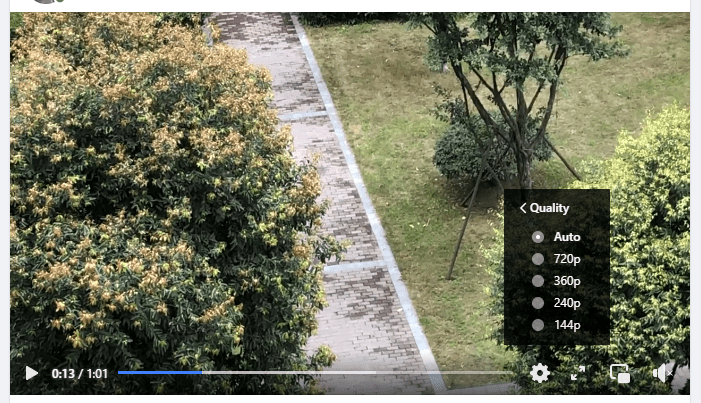
To solve the size problem, developers develop some video codecs with a high compression ratio to encode 4K UHD videos. One is them is HEVC, also known as H.265, the successor of H.264. Another is AV1, which is also an open-source and royalty-free codec. Well, Google uses VP9 for its UHD videos.
As the consequence, a new problem comes out. The most adopted codec till now for 4K UHD video is HEVC. But Windows 10 requires you to install an extra HEVC codec on the computer for playback of these 4K videos. This will cost you $0.99. Besides, some software is not compatible with the HEVC codec either, like the famous video editing software – Adobe Premiere Pro. The situation of HEVC is not so positive, let alone the lesser-used VP9 and AV1 codec. AV1 codec is adopted by YouTube for 4K, 8K videos. But there is a doubt about the smooth playback on your computer when you drop an AV1 file to the video player.
How to Convert 4K Video with Software?
Till now, most of the video converters are able to convert 4K videos, including the free ones. However, not all the programs support the HEVC, AV1 codec of 4K videos. One of the 4K converters that is free and equipped with robust video and audio codecs is WinX Video Converter. As a result of supporting over 400 types of codecs, it is capable of dealing with videos in HEVC, AV1, VP9, MP4, MKV, H.264, MOV, WMV, and more.
It is enhanced by hardware acceleration to guarantee you a super-fast conversion process. With an intuitive user interface, you don’t have to spend time figuring out how to use it. Just follow below three steps, you can either convert 4K video format or compress the file size to save spaces.
Step 1. Click the Video icon to add targeted 4K video to WinX Video Converter. You can also drag the file directly to the software.
Step 2. If you want to change the HEVC/AV1/VP9 format to a more compatible one, choose 4K MP4 (H.264) as the output format when a window pops up after adding video. If you want to compress the file size, you can choose 2K MP4 or 1080P MP4 as output.
Step 3. Click the RUN button, the conversion process will start. Wait a minute, you will get the ideal converted file in a folder.
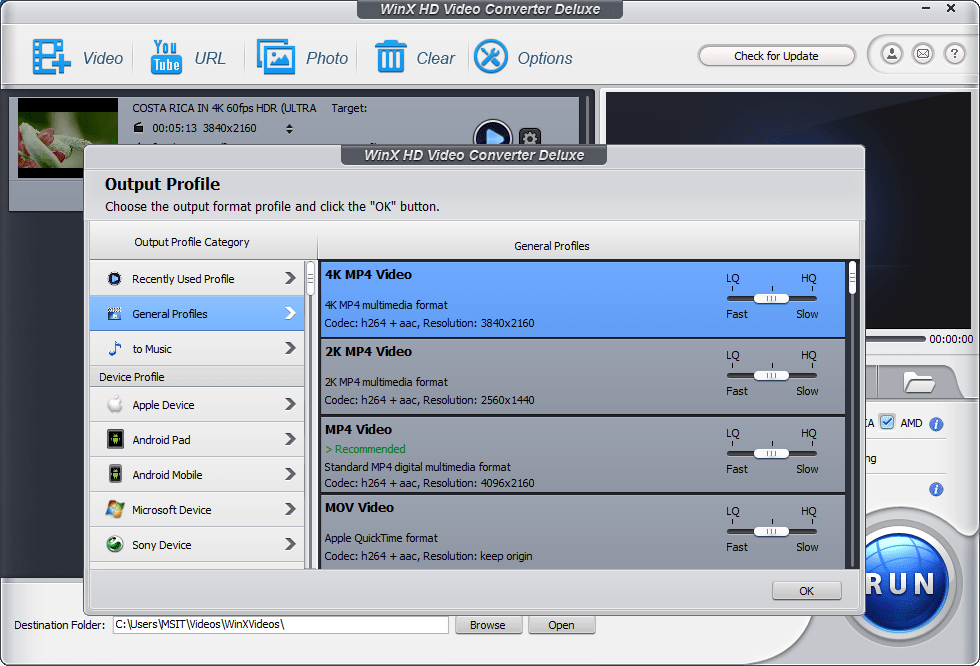
How to Convert 4K Video without Software?
To begin this guide, you should notice that nearly all the online video converter does not support the AV1 codec, and a few can aid you to convert HEVC 4K video files. Another one that you should pay attention to is the file size limitation. Most of them only allow you to upload a video no more than 1GB.
We do suggest you convert 4K videos in small size with an online video converter, because the time for uploading is long, and you need to download it after converting. To convert 4K video with online tools, you can find the guide below.
Step 1. Choose file. Or drop to the fixed section.
Step 2. Choose output format. Usually, MP4 is OK.
Step 3. Start conversion. Then the online converter will upload and convert the file.
Step 4. Download the file to the computer. Some tools will download it automatically after conversion, but some need a manual operation.
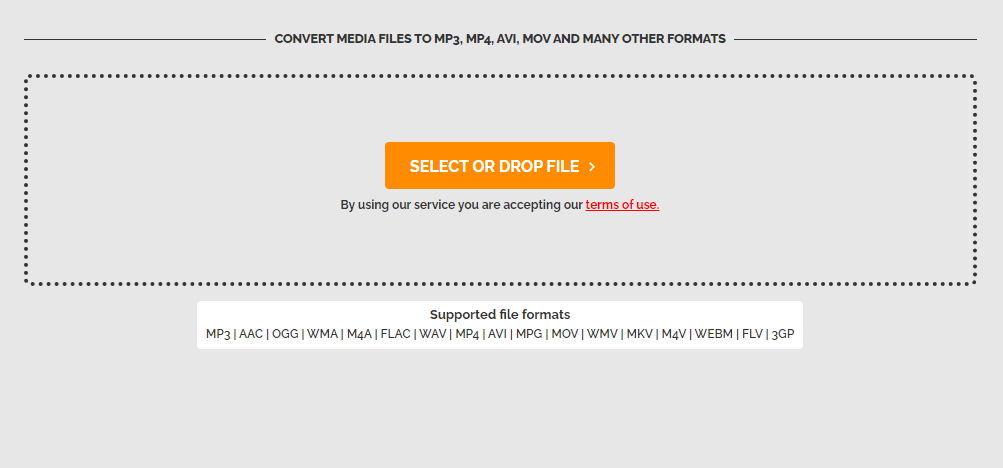
Now that you know the two different guides, you can opt for either one according to your own need to convert the 4K videos.










